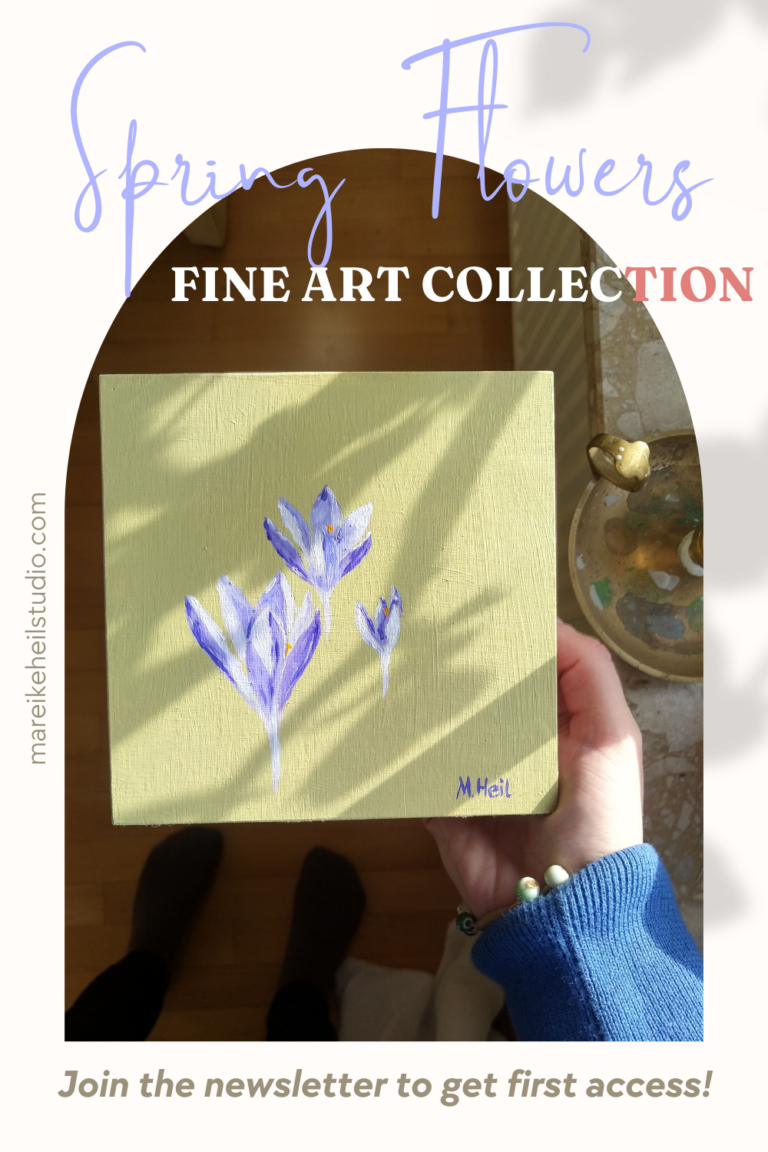As an artist with a creative business, it’s important to not only have the right art supplies at hand, but to also find your best digital tools to make your art business run smoothly and successfully. When I started out, it took me a while to find digital tools that helped me with my business. Additionally, finding valuable tips online from fellow artists that went beyond what they use for scheduling social media posts, was difficult, too. Therefore, I collected a list of digitals tools my art business thrives upon and which every artist should at least know about. Anyhow, please note that it is very personal whether you find these tools helpful and use them. It’s up to you and what you need in the end.
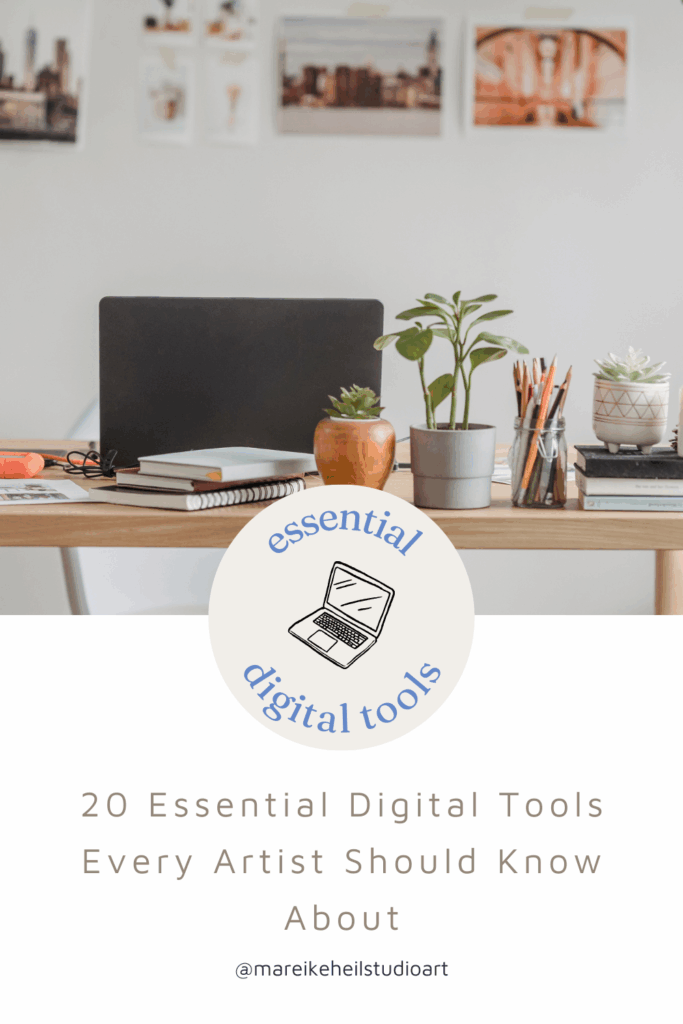
Furthermore, I was recently inspired by marketing and online writing expert Alexandra Polunin, to evaluate and go through my current tools, to see if it’s possible to find a European alternative for them (I’m from Germany), as supporting more local companies and helping to diversify the digital / tech world may be a good move in these times. Deciding for or against a digital tool or an app has never been less political and is something I like to take into account as well.
Now, let’s have a look at my digital art studio tools.
(Note: This blog post is not sponsored in any way, nor does it include affiliate links. All recommendations are from my very personal studio set-up.)
General Tools:
At first, we’ll explore my general digital tools like my laptop, smartphone, camera etc. They are not digital tools in a traditional understanding, but they are what allows me to access them, elevate the experience or workflow and work smoothly with the digital part of my artist business.
My laptop – Lenovo Yoga Slim 7
I L O V E my laptop and would buy it again and again. It’s already four years old or so and when I bought it, what I was looking for was: relatively small, light, flexible, non-reflecting screen for working outdoors, and powerful enough to run Adobe Photoshop or Illustrator without making it slow and with good enough graphics for colour representation. Guess what: I got exactly what I wished for. I work with it almost daily and it’s still one of the best investments I’ve done. It’s working with Windows 10 right now and I will make the update to Windows 11 as soon as I found the time to save everything to an external hard disk (I always forget about it …).
Microsoft 365 – I mainly use Word, Notes, Excel and Clipchamp
When I got my new notebook about four years ago, my mum and I decided to invest in a Microsoft 365 Family subscription because she has a computer and a laptop, I’ve got my notebook and a tablet and my smartphone. This way, we can use it across several devices and synchronize it, to access it anywhere. It’s great, you always get the latest updates, it works smoothly, and you’ve got access to OneDrive for cloud storage.
However, I mainly use three to four programs: Microsoft Word, Notes, Excel and Clipchamp.
Here’s which I use for what:
Word: Writing. Anything that I write starts in a word document. From essays, blog posts, website texts over art collection details, details for external projects to bills and product descriptions. It’s one of my most often used digital tools.
Notes: I’ve got the app on my phone and on my laptop to synchronize it, so I can access it from anywhere and save important things or ideas or take notes. It’s very messy, but I like using it from both devices.
Excel: As anyone else, except for some weirdos, I dislike Excel a lot. But it has been convenient and the easiest-to-access digital tool to help me keep an overview over my numbers, earnings, expenses, bills, products and helps me make my taxes properly. Though I guess the more advanced my business will get, I will look out for a different and easier to understand tool. It’s just most accessible right now and my partner knows a few things about it, so I can ask him (again and again and again).
Clipchamp: It’s a video editing and cutting app from Microsoft and I’ve been using it as a cheaper (and easier) alternative for Adobe video editing apps. A while ago, I made a video series for my newsletter subscribers. Uploading and cutting these videos in Canva (see below) took so long and was just annoying, so that I was looking for an alternative. As I don’t do as much with videos, Clipchamp was a great pick, and I still use it sometimes.
Switching to an European alternative?
Though I like the thought of finding an European alternative to Microsoft, I don’t think I will change it anytime soon. I’m so used to this product and the high quality and how it connects with other tools. I basically work with it daily, so that I would find a transition way to energy consuming right now. And that’s fine.
My phone – Fairphone 5:
In November 2024 I got a new phone because my old one was getting really old and slow (it was about 5 years old), even though I liked it a lot and found it difficult to adjust to a new one. But when I decided to buy a new smartphone, it was obvious for me to head for the Fairphone 5, as it’s a sustainably produced smartphone, with at least 5 years of warranty and you can repair almost every part of it. Sustainability is important to me, and I try to involve it into my decision-making process around consumption as much as I can.
It’s been a few months now, with the Fairphone 5, and it works as I expected and I’m happy. The only two things that bother me a bit are its size (a bit too big for me) and that the camera is not that perfect. But as I have a Canon camera as well and don’t have social media, I don’t mind. It’s still much better than the one in my five-year-old phone.
Camera – Canon EOS 1100D & Canon EOS R10 + three lenses
The Canon EOS 1100D was my very first camera, which I got over ten years ago and with it I learned everything I know about SLRs and taking professional pictures. I love(d) it, and it has accompanied me on so many trips and holidays. I used it for taking photos for my shop or for reference photos for my art. I have some photos from it printed in 40 x 60 cm hanging in my home and the quality is great. The lens I used with it was a Sigma DC 18-200 mm 1:3.5-6.3, which helped me to develop my style around landscape and flower photography, as I could do both fairly easily. Sadly, the camera developed issues over the past two years, making it difficult to take photos in specific angles, as they often got blurred. A befriended photographer told me my mirror system is slightly broken, and fixing will be expensive, so I decided (with a very heavy heart) that I needed a new one in 2024.
On the R10 and my two lenses
Luckily, I turned 30 in 2024 and my family was so generous to buy me a new camera, because otherwise I wouldn’t have been able to afford it. After a lot of research, consideration and feeling overwhelmed by my options, I decided for the Canon EOS R10 and my family purchased it as a set with two lenses: a Canon RF-S 18-45 mm and a Canon RF-S 55-210 mm lens. However, we’re still in the getting-to-know-each-other phase. It definitely erased one major issue I had with my old camera, namely that my old one was quite heavy, which always annoyed me when I was one hikes. The new one is super light, even with the bigger lens, which I think is a big plus! The photos I take look great, but we still have a lot of adjusting to do, and I’m still not a 100% sure if having to change my lens for different purposes is what I’m happy with, but time will tell. So, I can’t say as much right now.
What I already love though, is my new camera bag for my the R10. I bought the Lowepro Nova 140 AW II and it’s super practical. It fits the camera and both lenses perfectly and there’s even enough space left for keys, your phone, a small water bag, and additional battery, memory card, etc. PLUS it has a waterproof cover. So, when you’re going on a little field trip or hike, you only need this bag.
My scanner – the Epson V600
When I started my journey to print making, I decided to purchase a scanner because right now most of my art is small sized anyway, so taking proper photos didn’t seem logic. (Note: Because I had no idea how to turn artworks into prints, I did the online course by Laurie Anne Gonzalez “Art to Print” and she recommends the Epson V600 scanner). As it’s quite expensive, I bought it second-hand for half the original price.
To make it short:
Pro: It was much cheaper and I own a professional scanner now that has great results and is easy to use.
Con: I didn’t check the second-hand scanner properly because I had no idea what to look for and figured out way too late that something is off, so now I can only use half the scanner bed because the other half makes weird red stripes. There’s no warranty on it (previous owner would have to sign it up for it) and so I can’t get it fixed. Learn from me! Buying second-hand is fine but check things properly and always ask for warranty / learn about it.
The half that is working, works great though and if you’re looking for a different scanner, always look for flatbed scanners!
Organising My Business & Analytics
Let’s take a look into the real digital tools I use for my creative business.
Notion
I found notion some time ago – through an online course who offered templates – but didn’t use it until January 2025. I had some big studio projects planned and two external projects with many tasks and I was looking for a way to organise them well, have a good overview over my tasks and also be able to see how far I’ve come already, because I felt like I was working and working and working without moving forward in a way.
Notion helped me to achieve that, and I organized most of my studio business in there. It’s been a game changer, because I’ve often struggled with keeping an overview over bigger projects and seeing what’s coming next. It has reduced task-overwhelm a lot and I feel less stressed by my to-do list.
Do I want to use a European alternative to Notion?
Two possible alternatives for Notion are zenkit and awork. I will take a closer look at them, but as Notion is more than just a task planner and co-working space and it’s for free, it’s still my go-to option and I can only recommend it. I build my studio set-up in there myself (it took a while), but if you don’t want to do this yourself, there are many templates available which you can adjust just as you need it.
Google Analytics + Search Console (might change to Plausible Analytics)
If you have a website, you won’t get around connecting it with Google at one point or another. I’m using Google Analytics and the Search Console a lot and check it at least once a week to keep track of my website clicks. The Search Console is also great for managing the indexing of your website, so your pages will appear on Google. It’s a vital tool for SEO management and has helped me to fix issues on my website before.
However, it’s still Google and getting everything from one company comes in handy, but in the sight of choosing European alternatives I might change to Plausible Analytics in the future. Their set up seems nice and their applications and analytical tools as well, so it might be a good option as an alternative for Google Analytics. The Search Console will stay, as I don’t know of any other way of managing the indexing of a website.
Dropbox (will change to Jottacloud)
Currently I use Dropbox for digital products that I make available for my newsletter subscribers (pdfs, videos, jpgs, etc.). I have been using it in other projects before and know of many creatives who use it for this purpose as well. To make a digital product available for my newsletter subscribers, I upload it into Dropbox and then send them the link for download. Some time ago, I also used this technique to send my subscribers process videos about painting Christmas ornaments and it worked out very well.
Though again, Dropbox is an US-based company and therefore I will soon change to Jottacloud as an alternative. Jottacloud is a cloud service (just like Dropbox) from Norway, powered by renewable energy. As sustainability is important to me, the switch is a very obvious step.
WeTransfer
Sometimes I use WeTransfer to send big files, but not that often. It’s a nice tool though and I wanted you to know about it.
Artwork Archive – I don’t use it but maybe it would be great for you
I don’t use the Artwork Archive yet, so it’s not a real recommendation as I have no experiences with it, but if you have a big inventory as an artist or are looking for a place to keep track of your art and organise it in a better way, you should take a look at this art inventory software. It comes without a free version, which is why I haven’t been using it yet, I’m on a tight budget right now and my inventory isn’t as big, so I can still keep track of it without such a tool, but with a bigger inventory I seems like well spend money.
Do you use or have been using Artwork Archive? What are your experiences?
Image Editing:
Here we take a closer look at the image editing, pin creating, and designing tools I use as an artist with a business.
Canva
Love it. All my ebooklets and pdfs and pinterest pins and simple designs and website banners, etc. etc. are created in there and it’s sooo easy to use. I have been using it for years and I’m again and again amazed of what it can do. The templates are great, their designs are great, they have easy to use mock-ups for every situation, they have great stock photos and make the process of designing incredibly easy.
Oh, and I use it to create colour palettes and save colours from paintings or photos as hex-codes. Through this I also adjust my branding depending on *how I feel this year*(yes, for me branding is more of a flexible thing) and on my collections. This helped me a lot in the past with finding my style in terms of how I could integrate the feelings my art conveys into my website design and branding style, which is pretty cool.
Adobe Photoshop, Lightroom Classic, Illustrator
To create my fine art prints from scans, I bought Adobe Photoshop and Lightroom Classic but soon found out that Lightroom is not my preferred tool, though it’s supposed to be easier. Somehow, I find it confusing. So, I’m using Photoshop to edit the scans and photos of my artworks to create fine art prints and even though it’s been a seriously tough journey to edit something while you learn about a new tool (mainly through youtube videos btw), I adore Photoshop. It’s a great tool and a nice addition to Canva even. Some may say, when you have Photoshop, you don’t need Canva anymore, but seriously I would never do my day-to-day tasks like making Pins in Photoshop, it’s so much easier with Canva. But on the other hand, Photoshop can do so much more when it comes to editing that I think it’s nice to work with Canva Free and buy Photoshop for more.
Furthermore, I have once taken a pattern design workshop out of interest and tried Adobe Illustrator and if you’re interested in making patterns from your art, this is your tool. However, I can’t tell you much more, because I haven’t used it since (sadly, I enjoy pattern design, but didn’t have the time again to dive into it).
IloveIMG
ILoveIMG is my preferred platform to resizes, scale down or convert, images. Upload there, wait a bit, download again, done.
Website & Marketing
Finally, we’re getting into the nitty gritty complex tools that in parts makes us cringe (besides those analytical tools aboove) and wanting to drop the techy side of our art studio business in favour of our easel and paints. On the other hand, having tools for your website and marketing that feel fitting for your needs, makes life so much easier. So, let’s take a closer look at my digital tools for website and marketing.
WordPress + AllInkl Hosting
My website and shop currently live on WordPress, using Woocommerce for the shop (see below). I have used WordPress a lot in the past and like the way it’s set up. You can create everything with Plugins and hosting your domain through your preferred hosting service is also great. For hosting I’m using AllInkl, a German Webhosting Company with servers based in Germany.
Though I have considered using Squarespace at one point, I decided to stay with WordPress because their features for blogs are great and with the Elementor Page Builder I have lots of freedoms to make my website look just as I want it to. For beginners, WordPress is a bit intimidating, but as soon as you got around getting to know a few things, it’s fairly easy to use.
I’m also working together with a freelance WordPress expert to help me out here and there and to supervise important updates. It has reduced a lot of headache and stress in the past to know I can always ask an expert in case I mess things up (which I did). Still, my demand for help has reduced itself over time a lot, because I learned more about WordPress and the plugins I use.
A list of my most important plugins:
- My theme – Bridge
- Elementor Free
- Elementor Pro Elements
- Woocommerce
- Germanized
- Yoest SEO
- Borlabs Cookie
- UpdraftPlus
- + a few more for design (I had issues building my shop …)
WooCommerce (will move to Shopify)
WooCommerce is a very well know shop system to run with WordPress and is compatible with many plugins. So, if you’ve got a WordPress website and want to build a shop, WooCommerce is the most likely way for you to do this. However, I have had and still have my issues with it.
My theme was said to work well for shops but somehow building a shop with WooCommerce and Elementor in it, created so many problems and I had to use at least 3 more design plugins and redirects to newly build templates, and so on, to make it work. Now it’s working, but it doesn’t look as I wished and it also doesn’t work as perfectly as I would want it. Besides, it has been a while since I created my shop and therefore forgot most of the tiny (yet important) adjustments that make it run, so with each update I’m afraid it may crash itself.
Also, the backend of WooCommerce is super complex (in my opinion) and not very user-friendly. This is a personal perception, and you may be fine with WooCommerce, but I’m not anymore at all. Therefore, my shop will move to Shopify this year, while the rest of my website will stay in WordPress. I’m trying to get the best of both worlds.
Quick thoughts on using Etsy as a shop
I think Etsy can be a great addition as a marketplace, but I would never use it as the substitute for a proper website and shop. Over there, everything is in your hands, and you can use your very own branding, language and style to show people your works.
Mollie
Mollie is an online payment service based in the Netherlands (like Stripe for example). I use it for my shop to direct payments, create invoices, manage the money, etc. It was very easy to set up and is easy to use as well.
Brevo
With Brevo, a French email marketing tool, (former SendinBlue) I’m sending my newsletter, have built the opt-in flow and use it to automatically send emails for purchases in my shop. I have been using it for years as well and for different projects and get along with it fairly well. There might be better tools around, but for me it’s alright. Newsletters are created through a drag-and-drop system with customizable templates and a library with your preferred colours and fonts. Automation workflows are also a strength of Brevo and if needed they have a super helpful blog (and support chat).
Pinterest / Tailwind
The only marketing platform I’m using (social media free artist here) is Pinterest, as I like it and it’s less stressful to be consistent over there. And even if you disappear for a week or two or even for a few months, your numbers may decline, but not as much and you can just start again, and it keeps working. Also, your content lives much longer, sometimes even for years, which is nice.
To design my pins, I use Canva, but to schedule them I either go straight to Pinterest, as you can schedule up to 20 Pins per month in there, or I combine Tailwind and Pinterest, when I have more pins to schedule. It doesn’t seem to make a difference where the pins come from and Pinterest is even actively recommending using tools like tailwind to plan and schedule content in some of their blog posts.
You can also do much more with Tailwind than just scheduling Pins (or posts for other social media channels). They have design options, and AI and show you content inspiration in a calendar and send very informative newsletters every now and then.
Substack
Substack (mine is called hills to heart, let’s connect on there if you like!) is a reader-based platform for writers who want to monetize their writings in newsletter format through subscriptions. At least they started out like this. Now it’s much more and grew much bigger and beyond writers, but at the core of it you can offer free, or paid monthly or yearly subscriptions for getting a newsletter (or videos or a podcast or you name it) into their inbox or through the app. It’s more of an inspirational, calmer platform than any other social media, which is why I started to write there.
I use it to write essays for which I don’t have a proper space and are considering cross-posting some of my blog posts on there in the future, because of the recent developments in Googles AI Overviews in searches. It’s likely that things will change for blogs and that clicks will decrease for some topics, so I’m looking for another way to make them visible in a way. The community on substack is nice, but as it’s been growing a lot lately, it slowly gets harder to grow your own audience on there. But I like the vibe.
Do you use any digital tool as an artist that I need to know about?
That’s it! That was my current list of essential digital tools my art business thrives upon. I hope it helped you find some new ones or alternatives in this very full tech world. Now, I’d like to know if you use any digital tools in your creative business that you consider essential and that you didn’t find on my list. Let me know about them by just sending me an email and we can maybe add a few more (maybe even niche) tools or alternative tools to this list.
Thanks for reading or scrolling down here, I know it’s a very long blog post!
(I’ve been using a stock photo from Canva by George Milton for this blog post).